Out of curiosity, I decided to lookup all the opponents I played OTB and see how their ratings have changed since I played them.
Here are all the opponents I played in OTB #chess last year and how their rating has changed between when I played them and today. The average was an 80 point gain. pic.twitter.com/0JVkOR9vSM
— Matt (@MattPlaysChess) January 16, 2023
Getting The Data
I went back to the tournaments and used the rating from before the tournament. I’m not sure if that is quite the right approach or not. I choose that because it was their rating when I played them. Would it be more accurate to get their rating after the tournament?
For each opponent, I copied his/her USCF ID and rating into a spreadsheet (see below). I really only need those pieces of information for this, but I added the name and when I played them just for reference.
Automating the Process
Once I had all the information, I used Google’s Apps Script to update the spreadsheet automatically.
I had found out about a lightweight USCF lookup that I think was originally intended for tournament directors to use on their mobile phones. I used that because i was hoping it would be faster, but it was still pretty slow.
Using It Yourself
There are a couple steps. First, create a new Google Sheet. The columns need to be in a certain order for the script to work. It should look like this:
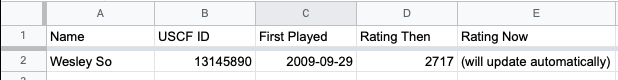
Add all your opponents in here
Then you are ready to run the script. go to “Extensions > Apps Script”.
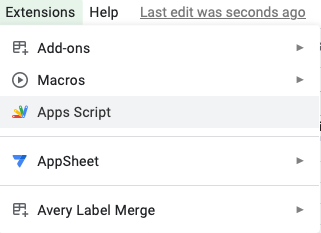
Copy and paste the script from GitLab here..
Then click “Run”, making sure “updateRatings” is selected
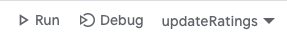
The first time you run it, Google is going to ask you to approve the permissions since the script (that is under your account now that you made a copy) will need access to read and write to that sheet. It will also need to call out to USCF to get the new ratings.
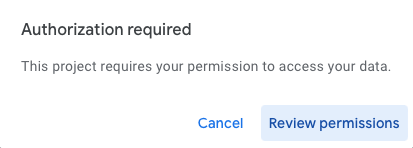
You should click “Review Permissions” and choose your Google Account.
Then Google will warn you that it hasn’t verified this app. If you are alright with that, click “Advanced”
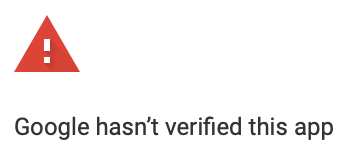
There will be a link to click. The name will be whatever you named your script
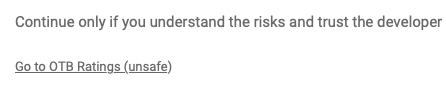
It will show you the permissions it needs. The first one is to read the IDs out of your spreadsheet and then update the sheet with the latest ratings. The second permission is to call out to the USCF website to get the latest ratings. Click “Allow” and you are set.
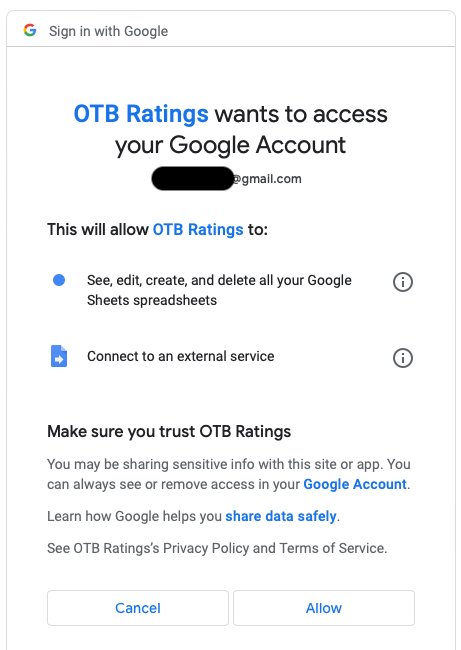
Script
Just so it doesn’t get lost, you can find the script I used on GitLab here.